How To Use Device Manager to verify hardware is installed OK
Description:
Whenever you suspect a hardware fault, it is always worth checking it is correctly installed and configured by looking in the Device Manager.
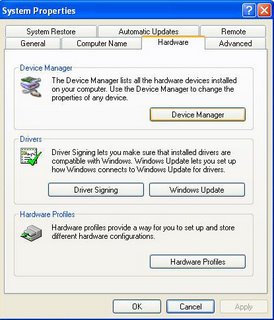
Whenever you suspect a hardware fault, it is always worth checking it is correctly installed and configured by looking in the Device Manager.
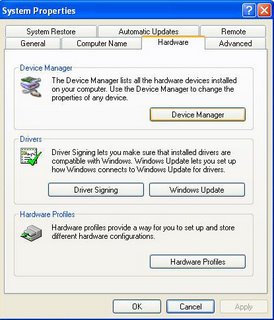
- right click on My Computer on the desktop or in the Start Menu.
- click on Properties at the bottom.
- click the Hardware Tab.
- click on Device Manager button.
- in the window that now opens, look for any yellow flags. These indicate a problem.
- what you do from now on depends on the problem. But you can double click the offending item and see whether it is installed or not, or see if the Device driver is present etc. You will be given further instructions in the reply to your specific problem.
|


<< Home