Description:
Caution when using any Registry hacks as incorrectly editing the registry may severely damage your system. Before making any changes to the registry, you should back up any valued data on your computer.
Follow below step to back up your valued data:
- Open Registry Editor
- Select the key you want to save as a file
- On the file menu, click 'Export'
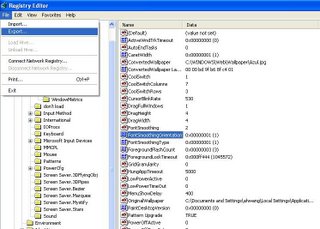
- In the Export Registry File dialogue box. in Save in, click the drive, folder or network computer and folder where you want to save the hive.
- In File name, enter a name for the hive
- In Save as type, click Registry Hive Files. Click save.
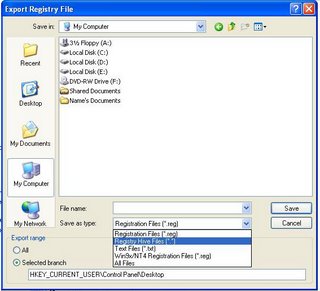
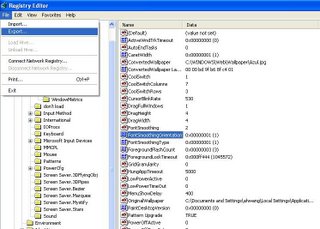
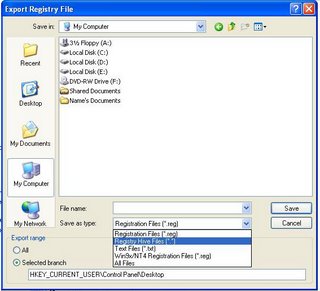


<< Home